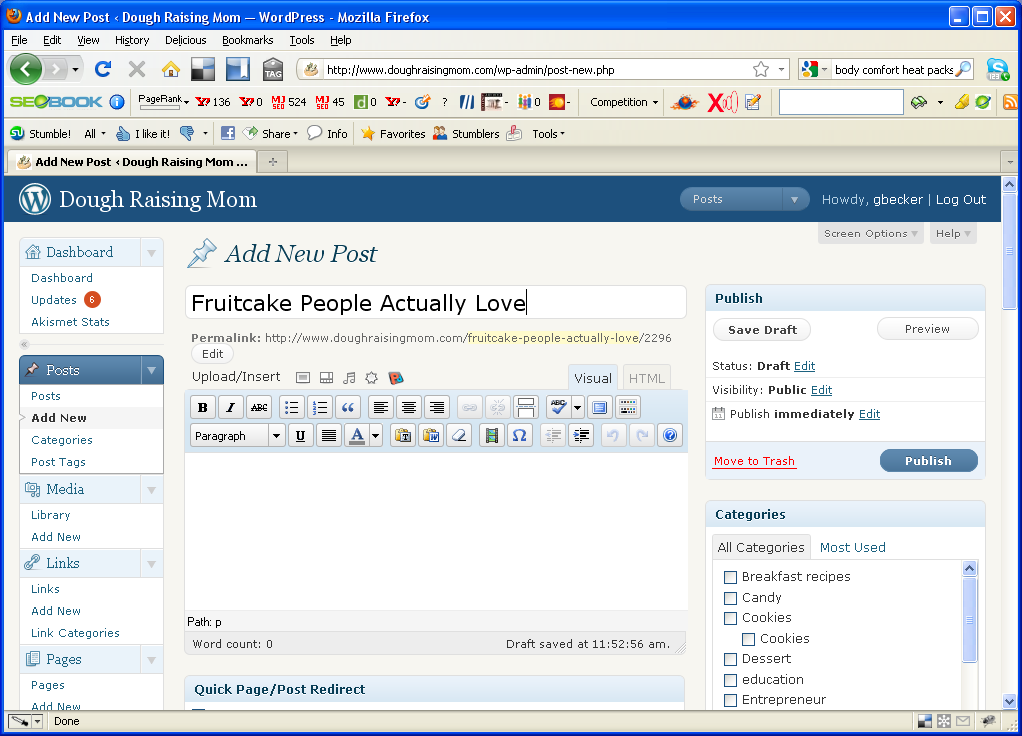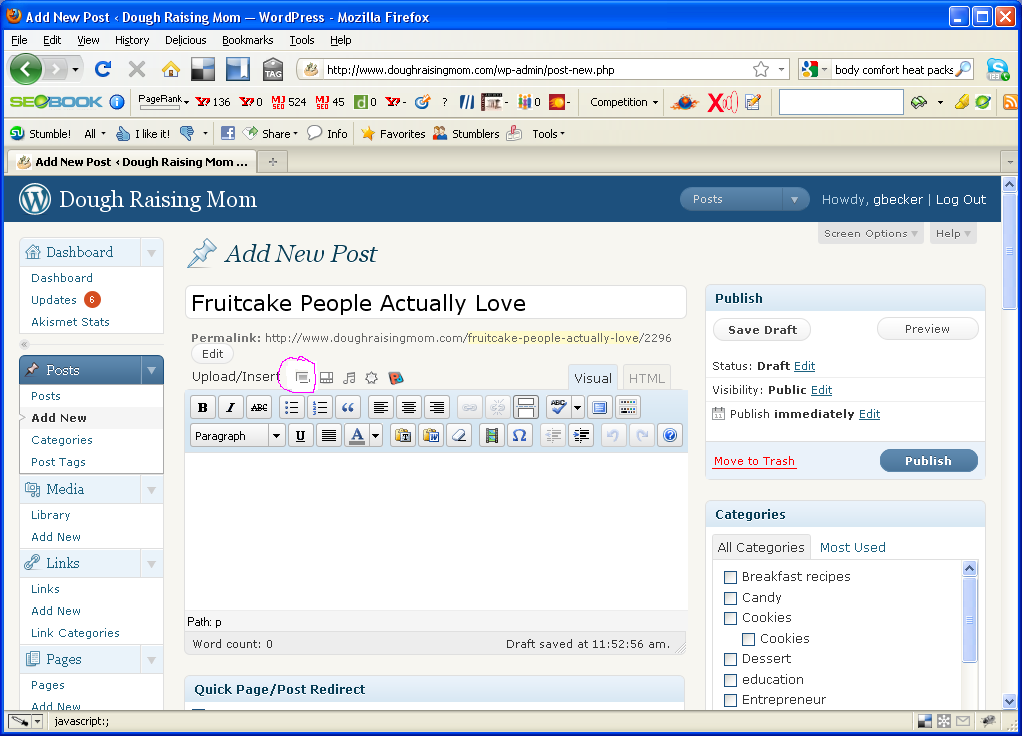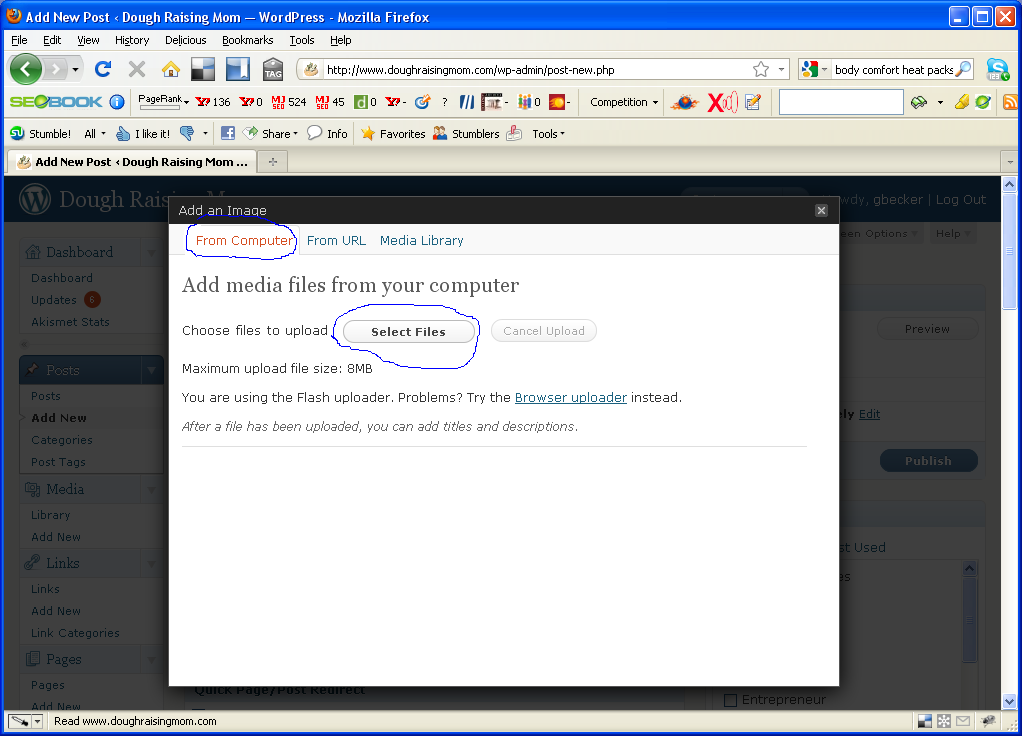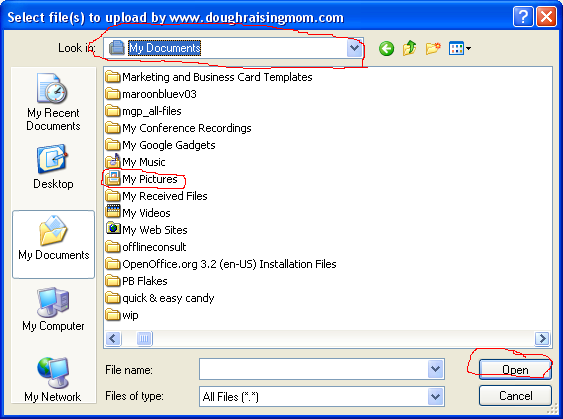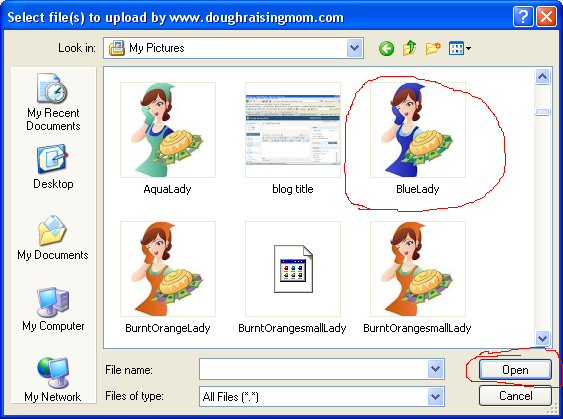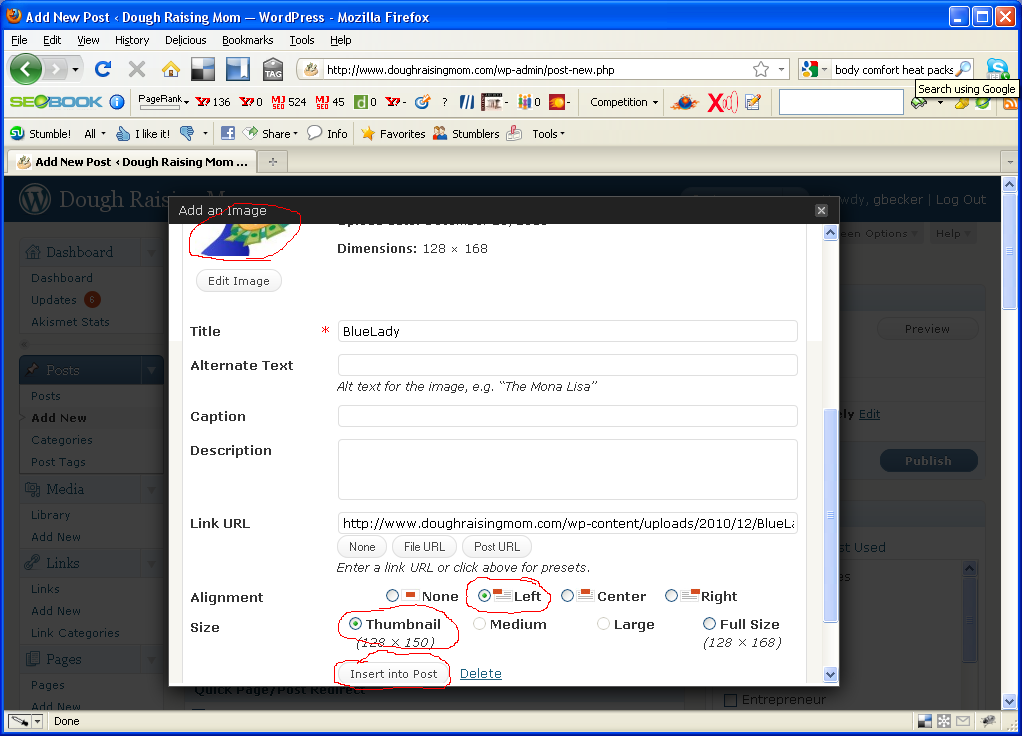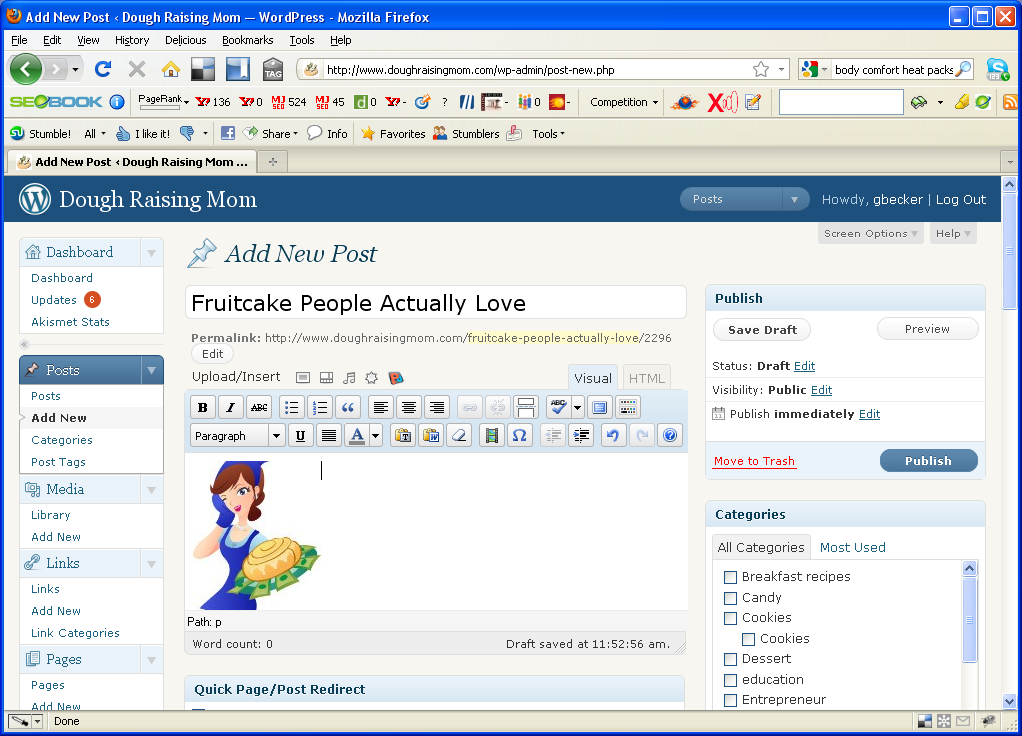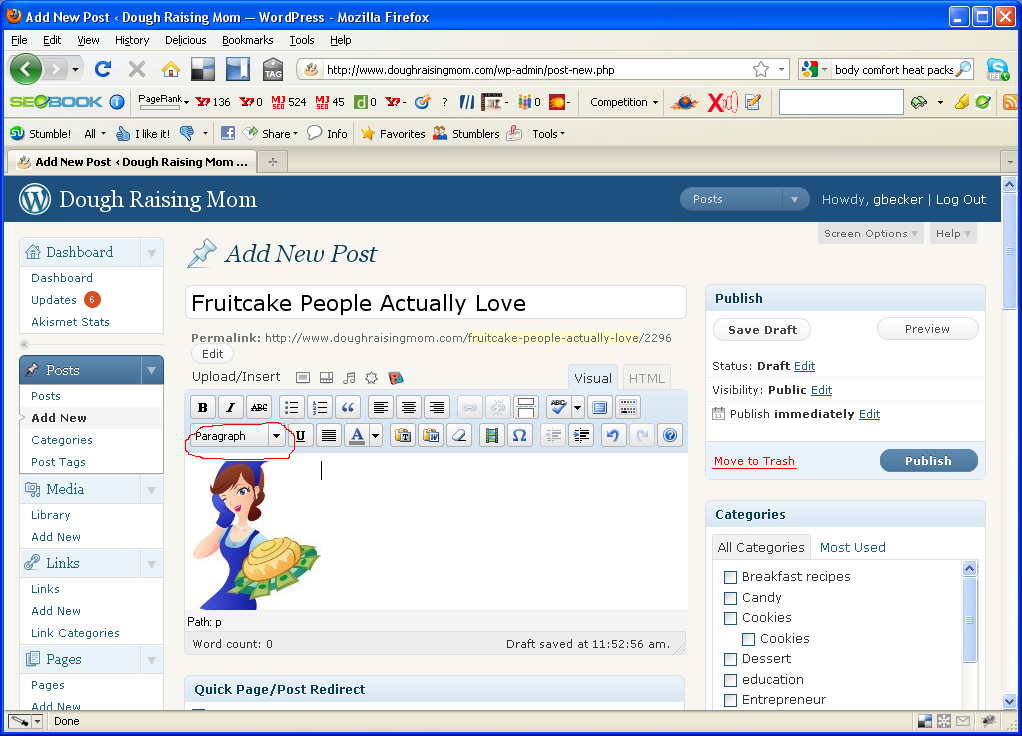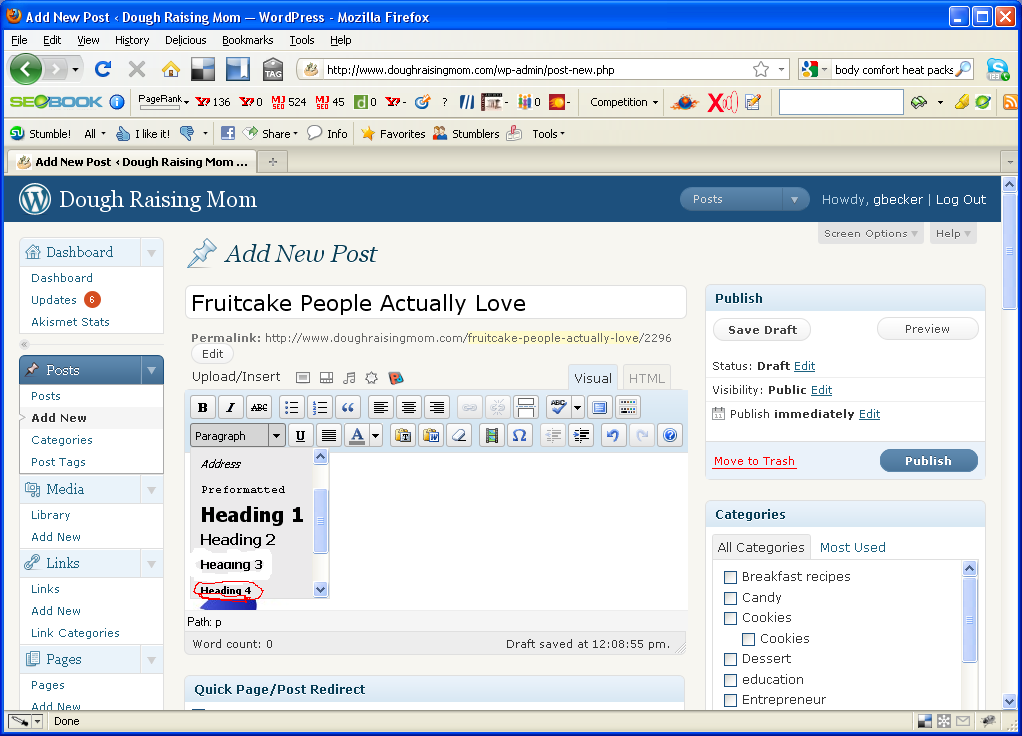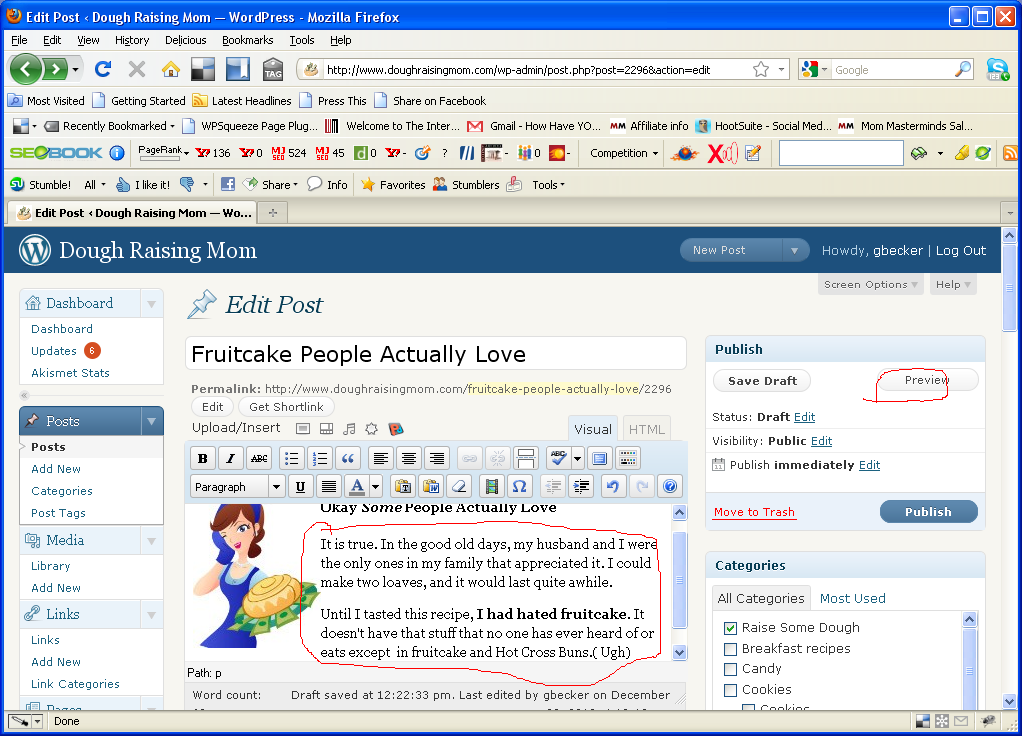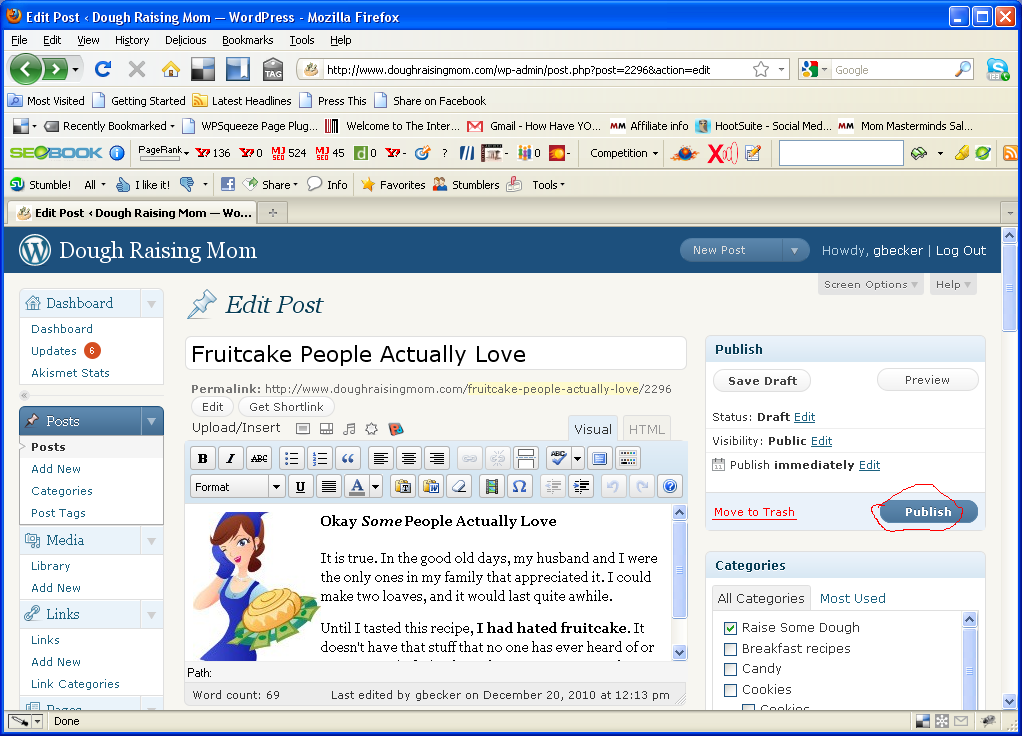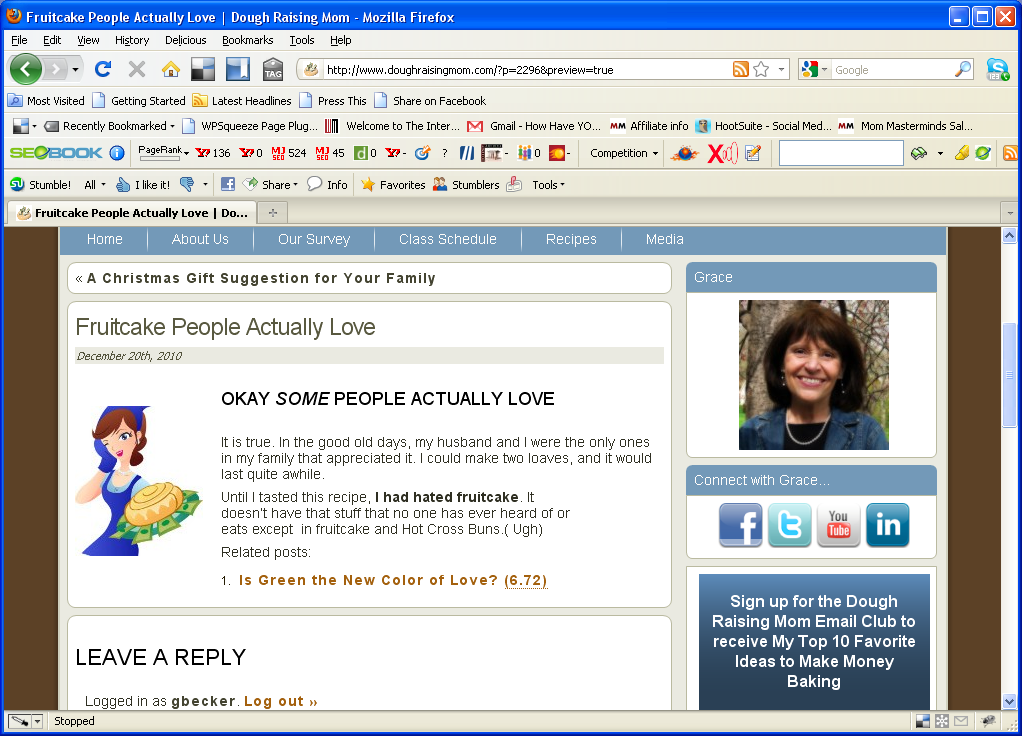The Next Step in Blogging with WordPress
The Next Step in Blogging with WordPress
I will start by telling you that I am by no means a WordPress expert, and there are many others out there who are. What I have to offer you is a very basic step by step guide with screen shots to help you.
I struggled with WordPress in the beginning, but I found some great resources that have helped me a lot. This post will walk you through the very basic steps of getting your blog started in WordPress. Be sure and check out my previous blog about how to get your blog set up.You can find that here Start a Foodie Blog
Okay, here goes. In the last post I showed you what the dashboard looks like. The first step in publishing your first blog is to go to the Dashboard and click on “Add New” under the post section.
Once you start a new post, this screen will show up. You will have the option of working with the Visual editor, or if you prefer, you can use HTML by clicking in the upper right hand corner.You type the body of your post in the content box.
Many people want to add photos to their post. You will notice the icon circled in pink. If you click on that icon, it will take you to a screen that will allow you to add a photo.
If you have pictures or images on your computer, you can click on “From Computer” and then select files.That will take you to a screen that will let you choose the file on your computer you want to upload.
On my computer, I keep my pictures in My Documents under My Pictures. You click on my pictures and then open.
Choose the picture you want and click on it. The click on Open.
You can decide how large the image will be in your post, and where you want to position it. After you have made those decision, select “Insert into Post”.
As you can see, now the image shows up in the content box of my post and I am ready to start adding some text.
You may want to start your blog with a Headline or Subtitle. To do that, you click on the tab that says paragraph. The drop down menu will give you options for a headline.
Usually Heading 4 or smaller works well, but that is up to you to decide.
Now, you simply add your content to the text box. Remember to share valuable content that will really benefit your readers, that way they will want to come back for more.
Once your content is added, simply click publish. Yes, at this point, your blog has gone live on the internet.
I hope that this simple explanation did not offend your intelligence. It is intended for those who are brand new to WordPress and are intimidated by the thought of blogging and don’t know where to begin.
If you are wondering where I learned a lot of what I know at this point, one of my favorite resources that really helped me was Blogger Starter Pack. It was created by Lynette Chandler. She created a series of 56 videos to show you step by step how to use WordPress. I learned a lot, and have watched the videos several times.
If you would like to learn more about that great resource, you can. find out more here