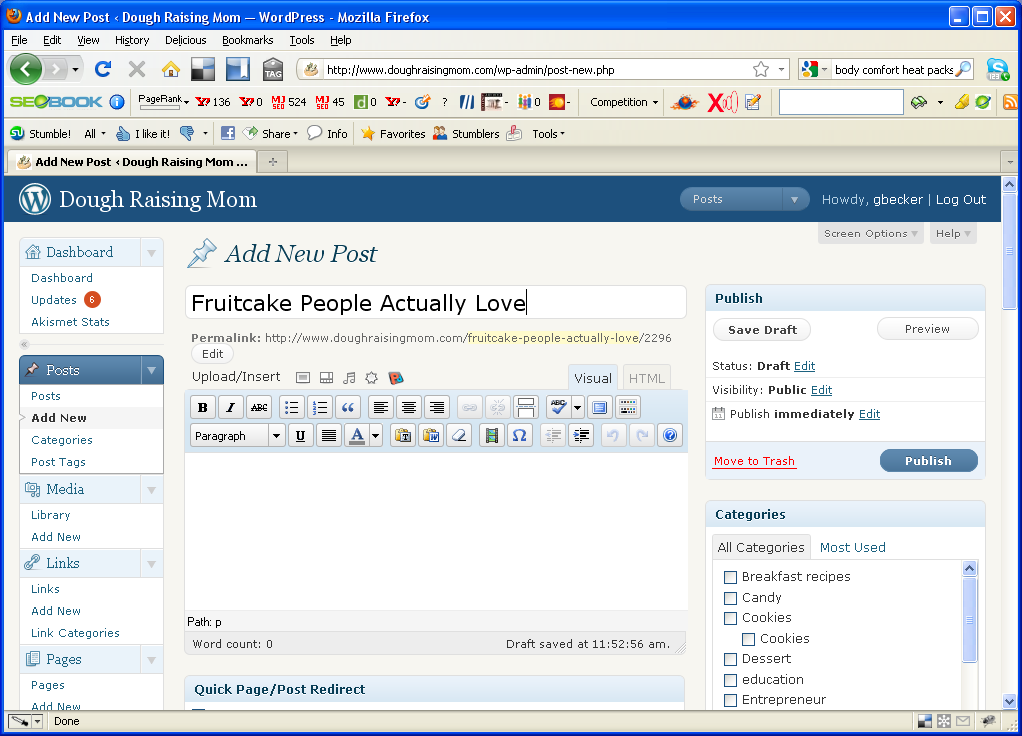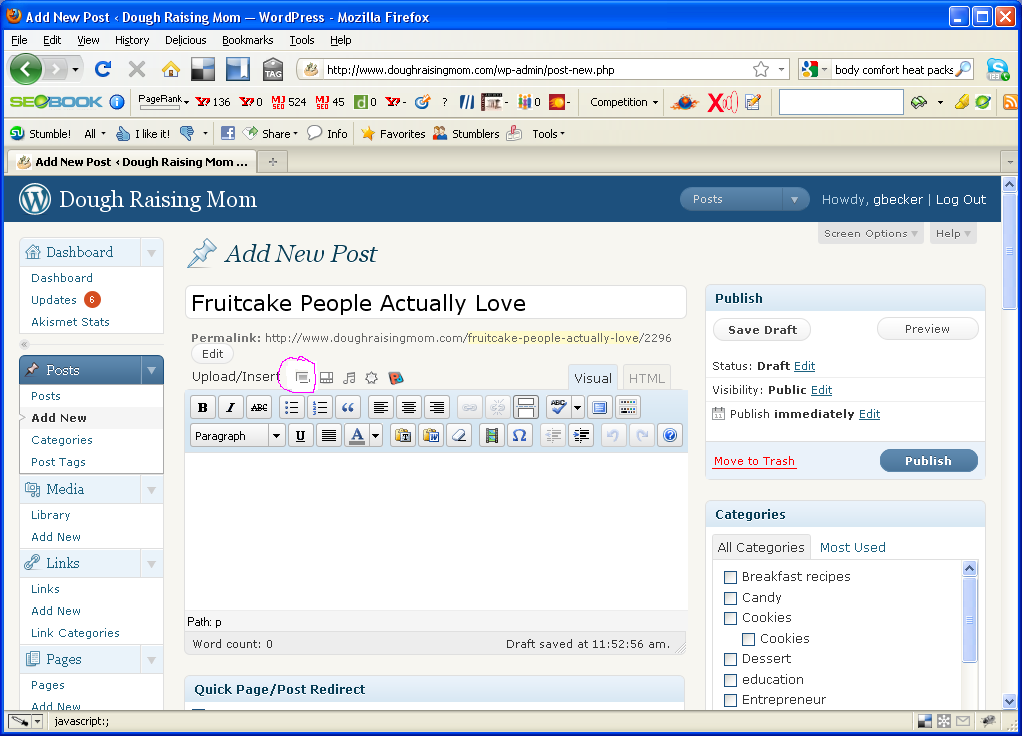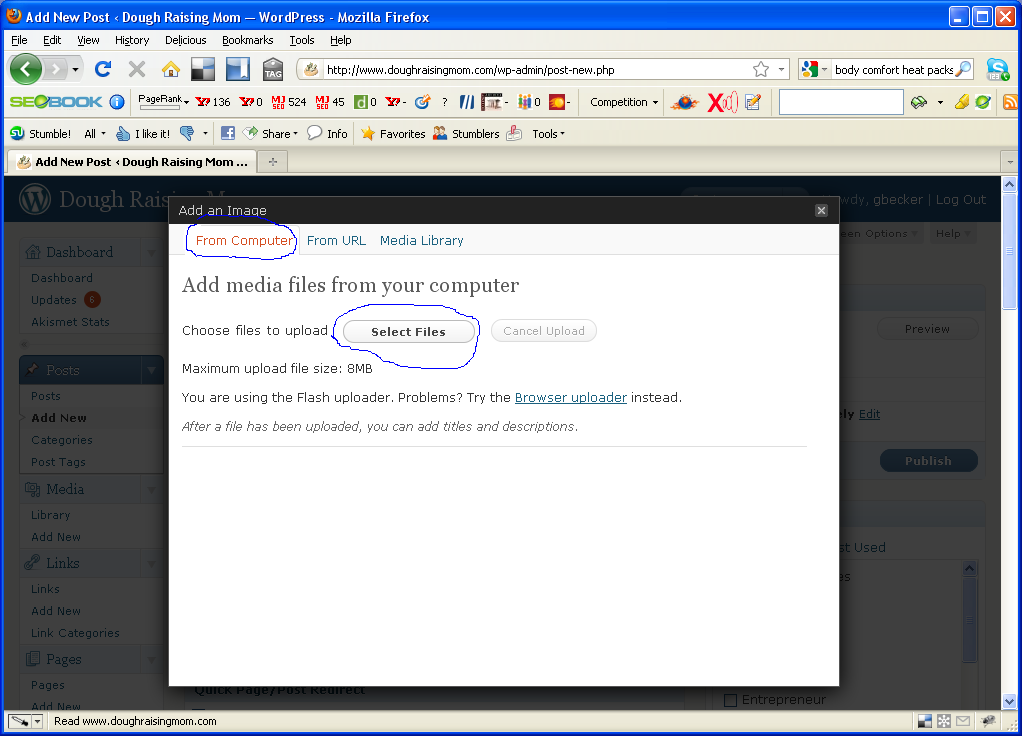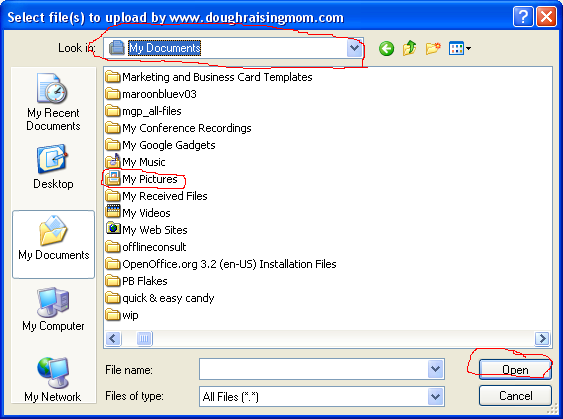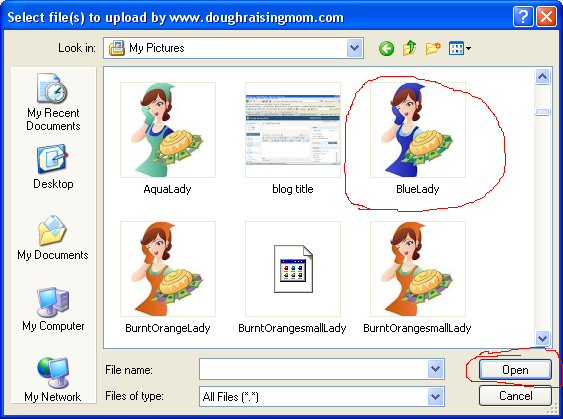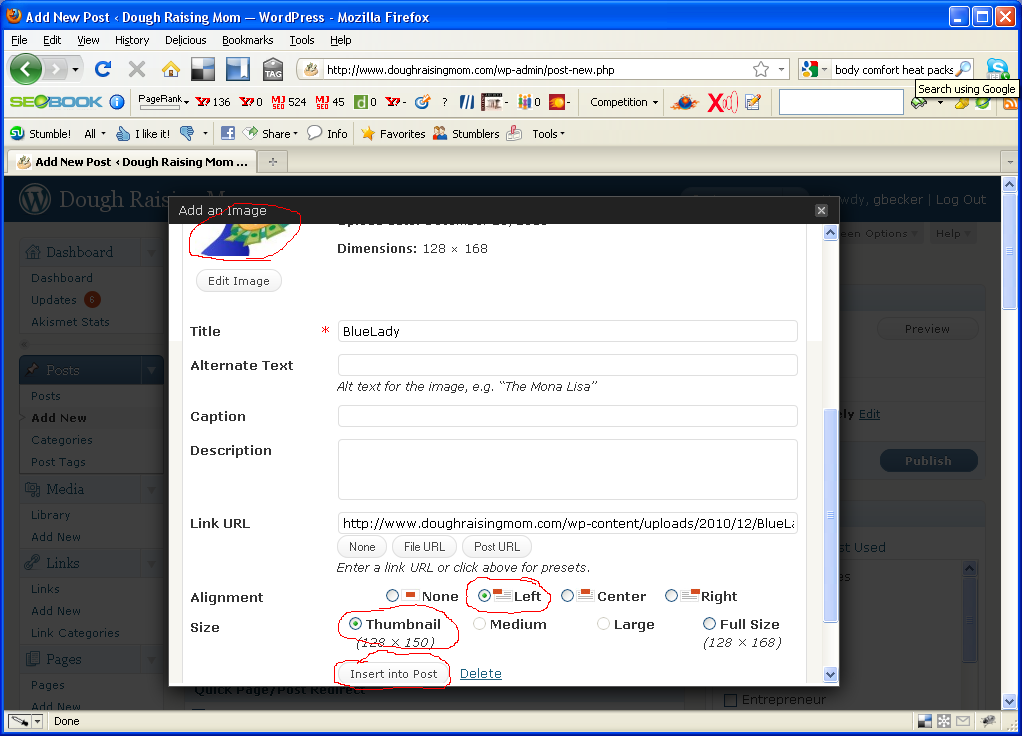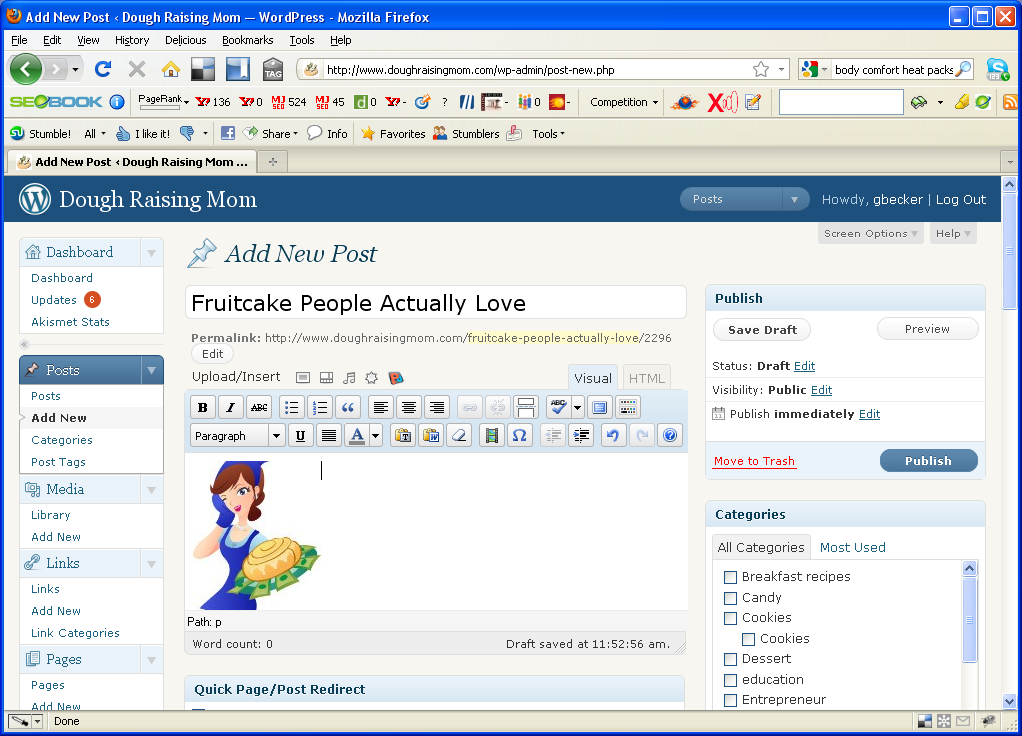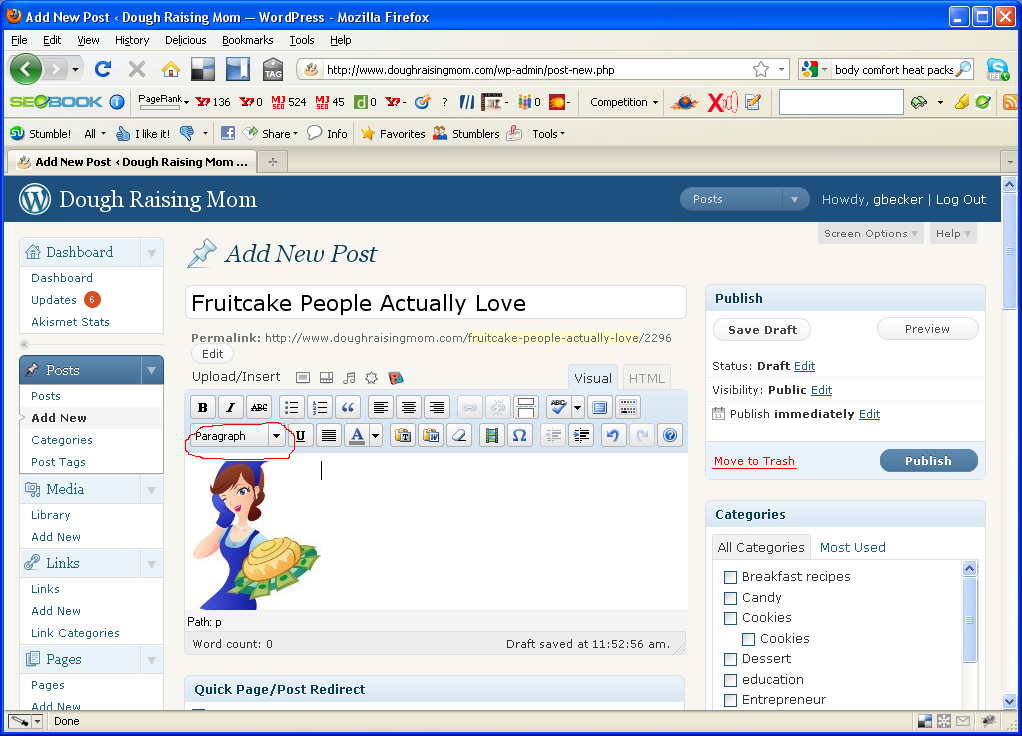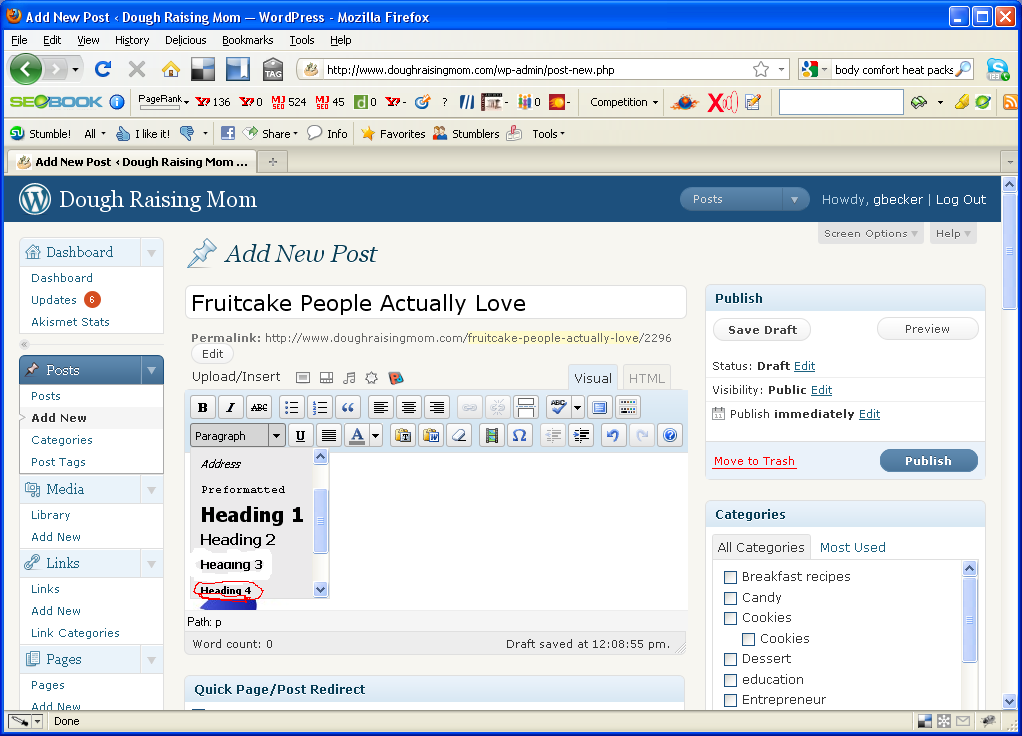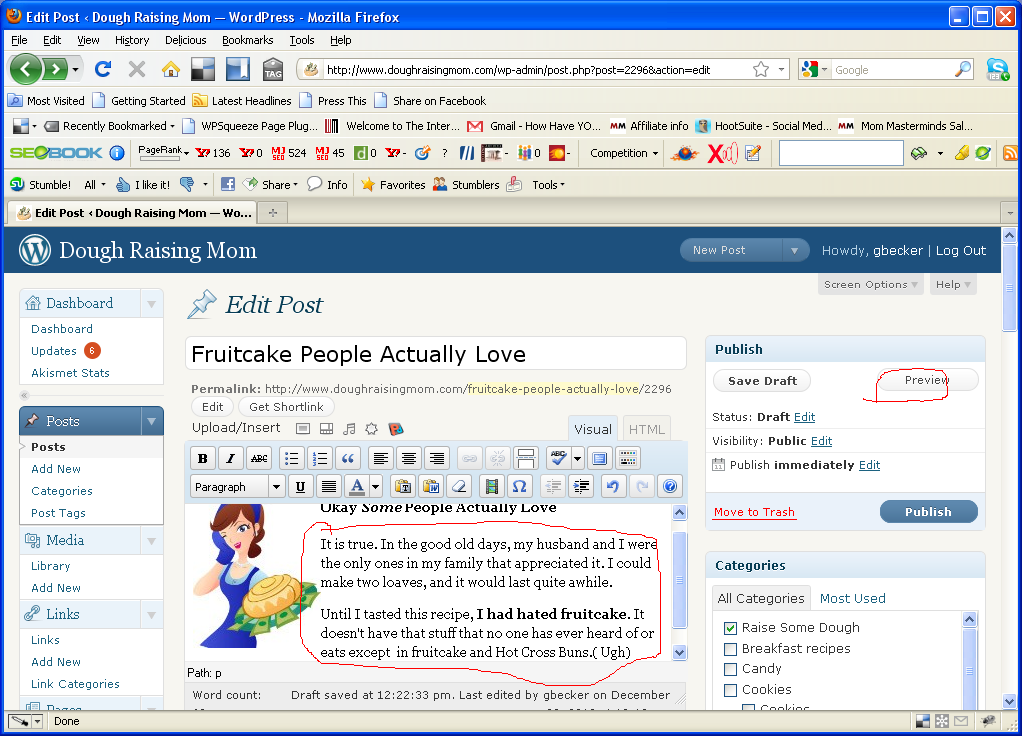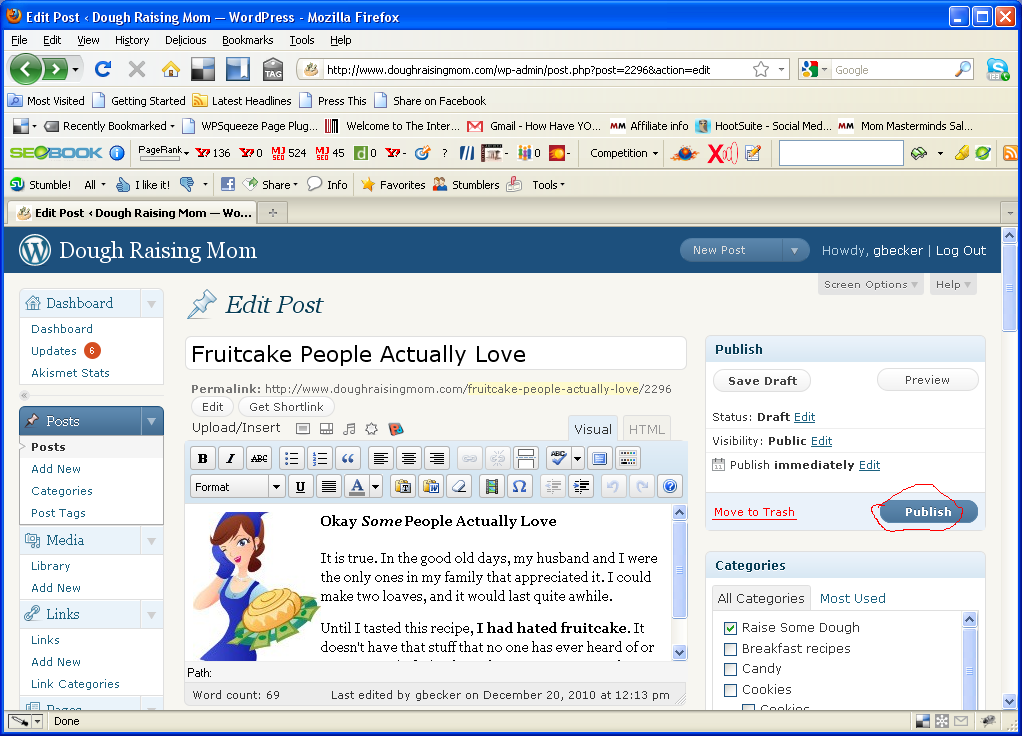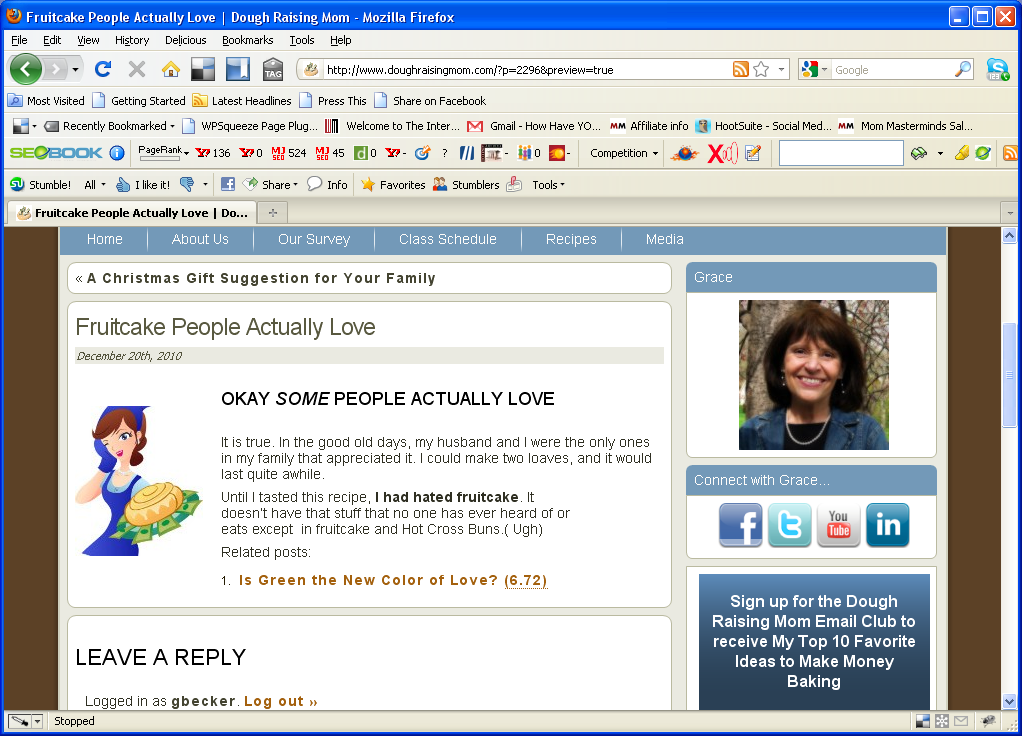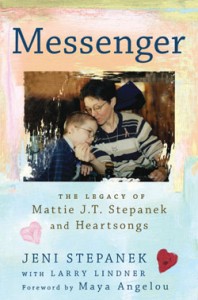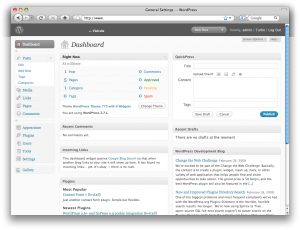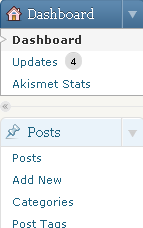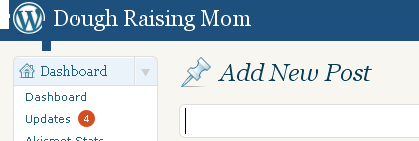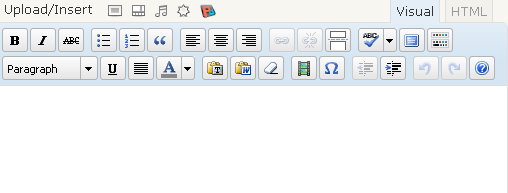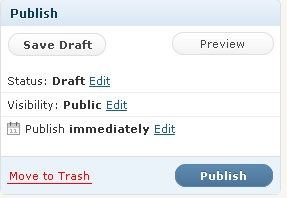I’m a Bargain Hunter.
I’m a Bargain Hunter.
I don’t know about you, but as a mom of twelve children, I have spent my life stretching our dollars by finding great sales. I have developed a sixth sense that helps me find bargains. When I find them, I love to share them with others to save them some leg work.
Well, as a business owner, I have done the same thing. When I found a great sale, I would stock up. I have spent 2010 learning a lot, and to do that I had to find the resources that contained the information I needed.
What I found is that there are plenty of people out there offering the latest greatest way to do just about everything. I am a work at home mom, and I like to study and learn from home as well. Let me tell you, in 2010 I hit the jackpot when it comes to great resources.
It is the time of year when we are all thinking about sharing, and I was impressed that the creators of some of my favorite learning tools have
decided to offer some great year end sales. These sales end at the end
of the month, and next year there are price increases on many of them.
Deals for you to check out
I just want to take a minute to let you know about a couple of them so that you can get great deals on tools that will help you grow your business in 2011. You don’t have to spend all the time it took me to find them, check them out to see if any of them are the solution you need for your business.
- I will start with the basics. I have talked a lot about starting your own blog. I know for a fact that is good advice, but if you are like me, you might wonder just what you can blog about. Then I heard about Lynette Chandlers site called Blog Energizer. She covers all the tricks of the trade for bloggers there, and offers inspiration and “how to” info there that will get your started on the right track
- Sometimes I have drawn a blank when it comes to writing. If you are a blogger, that can hurt your business. The good news is that there are tools to get you through writers block. You can use PLR (Private Label Rights) to add great content to your website. the content is ready for your edits and you are done in minutes
- I don’t want to overwhelm you, but I saved the best for last. I have been working with Kelly McCausey this year, and right now, she has one of the most amazing products at an unbelievable price. She is offering all the products she has ever created or will create. In addition to that, it includes 12 coaching sessions with her. Till the
end of the year, she has added an unbelievable bonus. She threw in ten hours of web design work! check out all the details here.
I hope that you save some money on these great services. I have all these on my list of things to put my business on the right track in 2011. I know and trust the quality of the products and services I recommend to you. I just want everyone to know that sometimes the links I provide are affiliate links, but I want to assure you that I only recommend things I know work.